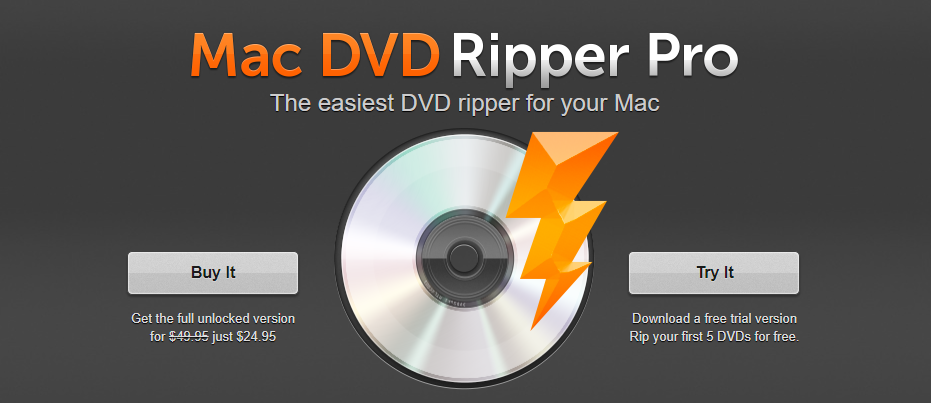There are more home screen customizations in iOS 14 than ever. Users can customize their iPhone’s wallpaper, dress up their home screen, and set up widgets to make their iPhone even more personal.
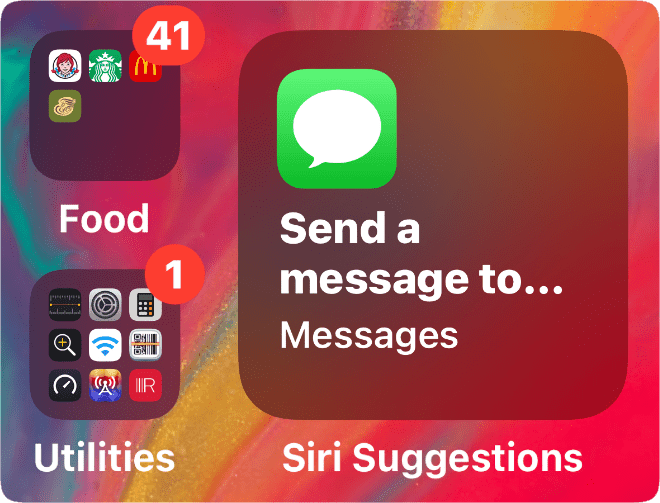
One of the best parts about setting up your iPhone is customizing it to fit your style. iOS 14 takes it a step further by allowing you to use new Widgets, flexible tiles that will enable you to quickly perform actions or glean information at a glance. We’re here to teach you how to take advantage of some of the most common customization options in iOS 14.
This guide will start with the very basics and walk you through some of the more advanced features, so feel free to jump in wherever you feel most comfortable!
Of course, there’s a chance that you don’t want to use the official Apple widgets. App developers are beginning to roll out their own apps that allow you to create your own widgets, and we expect there will be plenty available in short order.
Currently, a favorite go-to is Widgetsmith, which you can easily download from the App Store…
Have fun customizing and, share your Home screens below, if you have ’em.